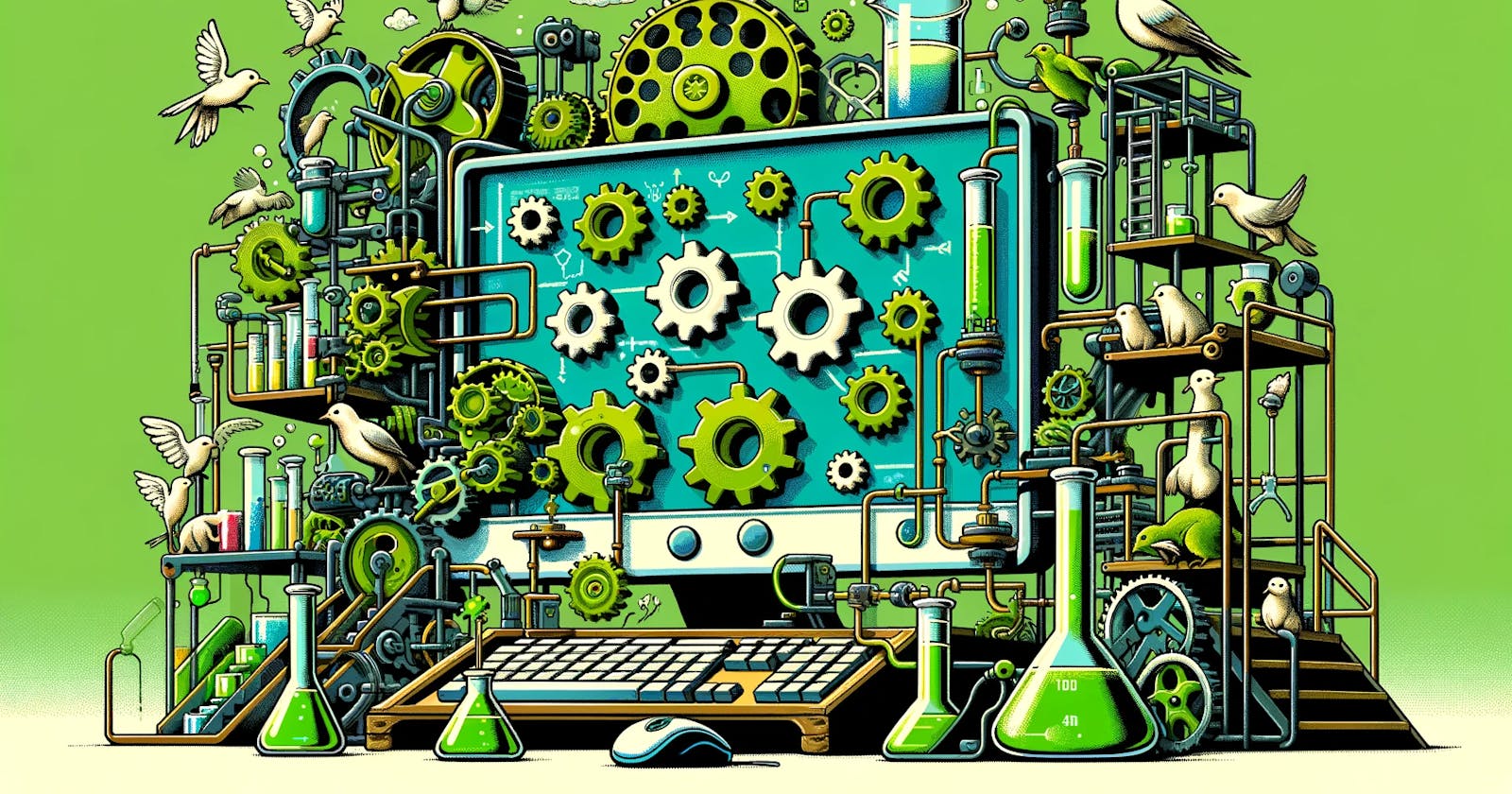The Complete Guide to Getting Started with Angular Reactive Forms
Understanding Angular's ReactiveFormsModule for Creating and Managing Complex Forms
Angular Reactive Forms are a key feature in the Angular framework that provide a structured way to manage and interact with forms and provide a model-driven approach to handling form inputs, validation, and changes over time. Unlike traditional form-handling, Reactive Forms allow us to create complex forms through a reactive programming paradigm and utilize RxJS observables to track form state and user input.
The Reactive Forms module (ReactiveFormsModule) enables the creation, manipulation, and validation of form elements entirely within the Angular component class and provides APIs to interact with the form structure dynamically.
Benefits of Angular Reactive Forms
The value of Reactive Forms in Angular applications comes from their ability to provide more control, scalability, and responsiveness with form data. Here are the main benefits that highlight their significance:
Improved Scalability: Reactive Forms make it easier to manage complex forms that have many inputs and dynamic validation rules. Their structured model helps in dealing with deeply nested forms, dynamic fields, and complex validation logic.
Modularity and Reusability: Reactive Forms promote a modular design for forms, making it simpler to reuse form groups or arrays in various parts of an application without closely linking the form logic to the template.
Reactive and Predictable State Management: Reactive Forms leverage RxJS observables to offer a responsive method for managing form state. This approach allows for instant validation, updates to the form, and handling of user inputs.
Enhanced Testing: Because Reactive Forms are closely connected with the component class and rely less on the template, it's easier to write tests for form validation, behavior, and submission.
Comparison with Template-Driven Forms
Angular offers two approaches to form handling: Reactive Forms and Template-Driven Forms. Template-Driven Forms in Angular are a simpler, more intuitive way to create forms in your application, where the form logic and validations are defined in the template rather than the component class, utilizing directives like ngModel to automate form control creation and synchronization with the model.
Each has its own set of use cases, advantages, and limitations. Understanding their differences is important for choosing the right approach for your form.
Control and Flexibility: Reactive Forms provide more control and flexibility over form processing, as the logic resides in the component class. This contrasts with Template-Driven Forms, where the form logic is spread across the component and template, relying on directives to create and manage form elements.
Synchronous vs. Asynchronous: One of the defining characteristics of Reactive Forms is their synchronous nature, meaning the form state is updated immediately with user input. Template-Driven Forms, however, operate asynchronously (the
ngFormmodel in the template updates based on DOM events, and therefore inherently involves a slight delay between the user action and the model update because it relies on the event loop to process user inputs), which can introduce complexity in dynamic form scenarios. The term "asynchronous" in the context of Template-Driven Forms does not imply the use of asynchronous operations (like promises or observables) for the basic form data binding. Instead, it refers to the event-driven model update mechanism, which might not be as immediate as the synchronous updates seen in Reactive Forms.Complexity and Learning Curve: Reactive Forms are typically more complex to set up initially and have a steeper learning curve compared to Template-Driven Forms, however, this complexity is worth it in situations that need dynamic forms with complicated validation rules or when dealing with large forms.
Performance: For applications with complex forms and heavy user interactions, Reactive Forms tend to perform better because they minimize the amount of asynchronous work (writes to the DOM) and provide more direct control over the form state model and validation mechanisms. By manipulating the form state directly, applications can avoid unnecessary computations or DOM manipulations that might slow down the application.
Understanding the Core Concepts of Angular Reactive Forms
Angular's ReactiveFormsModule provides a powerful and flexible approach to handling form inputs and validation through class abstractions that model your form structure and validations in a reactive way in your component. This model-driven approach allows you to create complex forms with dynamic behaviors and validations, as you can update this form model directly from your component logic.
Defining a form model can be done with the FormControl, FormGroup, and FormArray classes.
FormControl, FormGroup, and FormArray
FormControl: This is the basic building block of Angular Reactive Forms. A
FormControlinstance tracks the value and validation status of an individual form control, such as an input field. It can be used to represent form controls that stand alone, not necessarily within a form group. You can set initial values and apply validation rules to aFormControl, as well as listen for changes in value or validity status through observables. The control's state includes not just the current value, but also information about whether the field has been touched, if it's dirty (meaning its value has changed), and its validation status.FormGroup: A
FormGroupaggregates multipleFormControlinstances into one unit. It tracks the same information (values and validation status) but for each control in the group. AFormGroupis useful for representing a form section that combines multiple controls, such as a user's address. This allows developers to manage a collection of controls as a single entity, making it easier to check the validity or collect the form's data.FormGroupinstances can also nest within each other, allowing for complex form structures that mirror nested data models.FormArray: This class allows the representation of an array of
FormControl,FormGroup, or evenFormArrayinstances. It is particularly useful when you have a dynamic number of controls that can be added or removed from the user interface, such as a dynamic list of email addresses or a set of dynamically generated form questions.FormArrayprovides methods to add or remove controls dynamically, and likeFormControlandFormGroup, it tracks the value and validity state of the controls it contains.
FormBuilder Service
The FormBuilder service is a helper service provided by Angular to simplify the instantiation of FormControl, FormGroup, and FormArray instances. Instead of manually creating new instances with the new keyword, you can use the FormBuilder service methods, which are more concise and readable. The service offers three main methods:
control(): Creates a newFormControl.group(): Creates a newFormGroupand its child controls.array(): Creates a newFormArraywith an array of controls.
Building a Simple Reactive Form
Setting Up the Component
To start building a Reactive Form in Angular, you first need to ensure that the ReactiveFormsModule is imported into your component's module. This module provides the necessary building blocks for creating reactive forms.
import { ReactiveFormsModule } from '@angular/forms';
@NgModule({
imports: [
// other imports ...
ReactiveFormsModule
],
})
export class AppModule { }
Then, in your component (your-form.component.ts), you import FormGroup and FormControl from @angular/forms to create the form structure.
Creating the Form Model using FormGroup and FormControl
The next step is to define the form model within your component class. This model is composed of FormGroup and FormControl instances, where FormGroup represents the form itself or a section of the form, and FormControl represents individual form controls within the group.
import { Component } from '@angular/core';
import { FormGroup, FormControl } from '@angular/forms';
@Component({
selector: 'app-your-form',
templateUrl: './your-form.component.html',
styleUrls: ['./your-form.component.css']
})
export class YourFormComponent {
yourForm = new FormGroup({
firstName: new FormControl(''),
lastName: new FormControl('')
});
}
Alternatively, you could define your form using the FormBuilder helper service mentioned above, like so
import { Component } from '@angular/core';
import { FormBuilder, FormGroup } from '@angular/forms';
@Component({
selector: 'app-your-form',
templateUrl: './your-form.component.html',
styleUrls: ['./your-form.component.css']
})
export class YourFormComponent {
yourForm: FormGroup;
// Inject FormBuilder into the component's constructor
constructor(private fb: FormBuilder) {
this.createForm();
}
createForm() {
// Define your form with the builder's convenience methods
this.yourForm = this.fb.group({
firstName: [''],
lastName: ['']
});
}
}
[''] turns these values into an array of strings, but that's not what's happening. This syntax actually creates a FormControl with an empty string '' as its value and skips any additional arguments that the FormControl constructor might take. For instance, if you want to add validators, you would do it like this: firstName: ['', [Validators.required, Validators.minLength(2)]].Connecting the Form Model to the Template
Once the form model is defined, you can connect it to the form in your template (your-form.component.html). Use the formGroup directive to bind the form model to the <form> element and the formControlName directive to bind each input to a FormControl within the model.
<form [formGroup]="yourForm">
<input type="text" formControlName="firstName">
<input type="text" formControlName="lastName">
<button type="submit">Submit</button>
</form>
Adding Form Controls Dynamically
Reactive Forms also allow you to dynamically add or remove form controls. This is particularly useful for forms that require a variable number of inputs. To dynamically add controls, you can use a FormArray. Here's how you can modify the form to include an array of hobbies that the user can add to:
First, update the component to include a FormArray and add an event handler function (addHobby) to push new empty controls onto this array.
import { Component } from '@angular/core';
import { FormBuilder, FormGroup, FormControl, FormArray } from '@angular/forms';
@Component({
selector: 'app-your-form',
templateUrl: './your-form.component.html',
styleUrls: ['./your-form.component.css']
})
export class YourFormComponent {
yourForm: FormGroup;
constructor(private fb: FormBuilder) {
this.createForm();
}
createForm() {
this.yourForm = this.fb.group({
firstName: [''],
lastName: [''],
hobbies: this.fb.array([]) // Define a FormArray for hobbies
});
}
get hobbies() {
return this.yourForm.get('hobbies') as FormArray;
}
addHobby() {
this.hobbies.push(this.fb.control(''));
}
}
Then, update your template to iterate over the hobbies FormArray and include a button to add a new hobby:
<form [formGroup]="yourForm">
<input type="text" formControlName="firstName">
<input type="text" formControlName="lastName">
<div formArrayName="hobbies">
<div *ngFor="let hobby of hobbies.controls; let i=index">
<!-- Bind each control to the form array -->
<input type="text" [formControlName]="i">
</div>
</div>
<button type="button" (click)="addHobby()">Add Hobby</button>
<button type="submit">Submit</button>
</form>
This allows users to dynamically add any number of hobbies to the form. From the component, we can access the all of the added controls in the hobbies FormArray.
Form Validation
Angular Reactive Forms provide powerful and flexible mechanisms for validating form input. Validation can be synchronous or asynchronous.
Synchronous and Asynchronous Validators
Synchronous Validators: These are functions that execute immediately and return either a validation error object or null if the input is valid. Common built-in synchronous validators include
Validators.required,Validators.minLength,Validators.maxLength, andValidators.pattern.Asynchronous Validators: These validators, such as
Validators.email, are functions that return a Promise or Observable which resolves to a set of validation errors or null. They are useful for validations that require server-side validation or any operation that is inherently asynchronous (e.g., checking the uniqueness of a username).
Adding Validation to Form Controls
To add validation to the form controls in your YourFormComponent, you can include validators as the second argument in the array when initializing a FormControl or when using the FormBuilder group method.
Let's add some validation rules to the existing firstName and lastName fields:
// ... component from previous examples
createForm() {
this.yourForm = this.fb.group({
firstName: ['', [Validators.required, Validators.minLength(2)]],
lastName: ['', [Validators.required]],
hobbies: this.fb.array([]) // No change here
});
}
Here, Validators.required ensures the field is not empty, and Validators.minLength(2) ensures the firstName has at least two characters.
Displaying Validation Messages
To inform users about validation errors, you can modify your template to display error messages. Angular forms track the control's state and validity, allowing you to conditionally show or hide error messages based on the form control's state.
Here's how you can update your template to display validation messages for firstName:
<form [formGroup]="yourForm" (ngSubmit)="onSubmit()">
<div>
<label for="firstName">First Name</label>
<input id="firstName" type="text" formControlName="firstName">
<!-- Display error message when firstName is invalid and touched -->
<div *ngIf="firstName.invalid && (firstName.dirty || firstName.touched)">
<small *ngIf="firstName.errors?.required">First name is required.</small>
<small *ngIf="firstName.errors?.minLength">First name must be at least 2 characters long.</small>
</div>
</div>
<!-- Other form controls -->
</form>
To access firstName more easily in your template, you can add a getter in your component class:
get firstName() {
return this.yourForm.get('firstName') as FormControl;
}
For asynchronous validators, you would typically display a message indicating that validation is in progress or show the error message once the asynchronous operation completes. The process for integrating asynchronous validators into your form controls and displaying messages for them would be similar, with the added step of handling the asynchronous operation's resolution.
Observing and Reacting to Form Changes
Building upon the given code sample, let's explore how to observe and react to form changes in Angular Reactive Forms by using valueChanges and statusChanges observables, and then delve into implementing custom logic based on those form changes.
Using valueChanges and statusChanges Observables
The valueChanges observable emits events whenever the value of a form control, group, or array changes, allowing you to react to those changes. Similarly, the statusChanges observable emits events whenever the validation status of a form control, group, or array changes, enabling you to respond to changes in form validity.
Reacting to Individual Field Changes
To react to changes in the firstName field, we can subscribe to its valueChanges observable:
// ... component from previous examples
private unsubscribe$ = new Subject<void>();
createForm() {
this.yourForm = this.fb.group({
firstName: ['', [Validators.required, Validators.minLength(2)]],
lastName: ['', [Validators.required]],
hobbies: this.fb.array([])
});
// Reacting to changes in firstName.
this.firstName.valueChanges.pipe(takeUntil(this.unsubscribe$)).subscribe(newValue => {
console.log(`First Name Changed: ${newValue}`);
// Implement custom logic based on the new value
});
}
ngOnDestroy() {
this.unsubscribe$.next();
this.unsubscribe$.complete();
}
This subscription will log the new value of firstName every time it changes. Here, you might trigger further actions based on those changes.
Using the takeUntil operator from RxJS, you can cleanly manage the lifecycle of your subscriptions by completing them when the component is destroyed.
Reacting to Overall Form Status Changes
Subscribing to statusChanges on the entire form allows us to monitor the form's validation status:
private unsubscribe$ = new Subject<void>();
createForm() {
this.yourForm = this.fb.group({
firstName: ['', [Validators.required, Validators.minLength(2)]],
lastName: ['', [Validators.required]],
hobbies: this.fb.array([])
});
// Monitoring the form's validity status
// Unsubscribe from this subscription when the component is destroyed
this.yourForm.statusChanges.pipe(takeUntil(this.unsubscribe$)).subscribe(newStatus => {
console.log(`Form Status Changed: ${newStatus}`);
// Enable or disable a form submission button based on the form's validity
});
}
ngOnDestroy() {
this.unsubscribe$.next();
this.unsubscribe$.complete();
}
This subscription will log the form's new status (VALID, INVALID, PENDING, or DISABLED) every time it changes, allowing you to enable or disable form submission or other elements based on the form's validity.
Best Practices & Considerations
In the examples above, you'll see that we are using the
takeUntiloperator from RxJS, which can be used to cleanly manage the lifecycle of your subscriptions by completing them when the component is destroyed.For operations that might be triggered frequently but should not execute on every change (e.g., HTTP requests), consider debouncing values using
debounceTimeor throttling them withthrottleTimeto reduce the frequency of execution. BoththrottleTimeanddebounceTimeskip events that occur within a set wait period. However,throttleTimeemits immediately, whereasdebounceTimewaits until the delay period is over before emitting.
Submitting the Form
In Angular Reactive Forms, form submission is usually managed by an event binding on the form element in your template. You'll use the (ngSubmit) directive to bind a method that handles the submission of the form:
<form [formGroup]="yourForm" (ngSubmit)="onSubmit()">
<!-- Form fields -->
<button type="submit">Submit</button>
</form>
Using the ngSubmit directive ensures that the onSubmit() method in your component will be called when the form is submitted.
Handling Form Submission
Within your component, define the onSubmit() method to handle the form submission logic. This method can perform actions such as form validation, processing form data, and preparing the data to be sent to a server:
onSubmit() {
if (this.yourForm.valid) {
console.log('Form Submitted', this.yourForm.value);
// Additional submission logic here
} else {
console.log('Form is not valid');
// Function to trigger validation
this.validateAllFormFields(this.yourForm);
}
}
Validating Form Data on Submit
To ensure that validation messages are displayed for all form fields, even those not touched by the user, you can implement a method like validateAllFormFields that recursively marks all fields as touched:
// Define a method to recursively validate all form fields within a FormGroup or FormArray.
validateAllFormFields(formGroup: FormGroup | FormArray) {
// Iterate over the keys of the formGroup.controls object.
Object.keys(formGroup.controls).forEach(field => {
// Retrieve the control for the current field.
const control = formGroup.get(field);
// Check if the control is a FormControl (a single form field).
if (control instanceof FormControl) {
// Mark the FormControl as 'touched' to trigger display of validation messages.
control.markAsTouched({ onlySelf: true });
}
// Check if the control is either a FormGroup or a FormArray (which can contain nested controls).
else if (control instanceof FormGroup || control instanceof FormArray) {
// If it's a FormGroup or FormArray, recursively call this method to validate nested controls.
this.validateAllFormFields(control);
}
});
}
This method iterates over each control in the form group or form array. If the control is a FormControl, it marks the control as touched, which, assuming you've set up your template to show validation errors when controls are touched, will display the corresponding validation messages. For nested FormGroup or FormArray instances, it recursively calls itself, ensuring that all controls in the form, no matter how deeply nested, are validated.
onlySelf parameter is used to control the scope of the operation being applied to a form control. When you mark a form control as touched with the method markAsTouched({ onlySelf: true }), the onlySelf option being set to true means that only this particular control will be marked as touched, without affecting any of its parent or child controls. Normally, marking a control as touched could potentially propagate the touched state upwards, affecting parent controls in the form hierarchy.Displaying Validation Messages in the Template
To make validation messages visible in the UI, ensure your template is set up to conditionally display error messages based on the control's state. Here's an example for the firstName field:
<div>
<label for="firstName">First Name</label>
<input id="firstName" type="text" formControlName="firstName">
<div *ngIf="firstName.invalid && firstName.touched">
<small *ngIf="firstName.errors?.required">First name is required.</small>
<small *ngIf="firstName.errors?.minLength">First name must be at least 2 characters long.</small>
</div>
</div>
Here we use *ngIf to check if the firstName control is invalid and has been touched, indicating that the user has interacted with the field or that the field has been programmatically marked as touched upon form submission. If these conditions are met, the template displays the appropriate validation message.
Sending Form Data to a Server
After validating the form data, you might want to send this data to a server. This is typically done using Angular's HttpClient service. First, ensure that HttpClientModule is imported in your component's module. Then, inject the HttpClient service into your component and use it to send the form data:
import { HttpClient } from '@angular/common/http';
constructor(private fb: FormBuilder, private http: HttpClient) {
this.createForm();
}
onSubmit() {
if (this.yourForm.valid) {
this.http.post('YOUR_ENDPOINT_URL', this.yourForm.value).pipe(take(1)).subscribe(response => {
console.log('Server response', response);
// Handle server response
}, error => {
console.error('Submit error', error);
// Handle error
});
} else {
this.validateAllFormFields(this.yourForm);
}
}
In this example, the form data (this.yourForm.value) is sent to the server as a POST request when the form is submitted and valid. The value property is serialized as the raw JSON object in the request payload.
Closing
The most significant advantages of Angular Reactive Forms lies in the level of management they offer over every aspect of a form's lifecycle, including its creation, the handling of user inputs, the application of validation rules, and the final submission process. This high degree of control allows for the construction of detailed and dynamic forms, equipped with complex validation schemes and the ability to respond instantly to user actions. Designed on the principles of reactive programming, the module's RxJS observables enable a proactive and adaptable approach to form management.